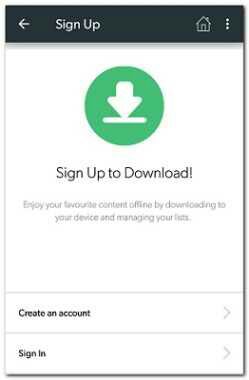There are many tricks for access free Facebook without any internet connection or without any charge, Some are working and some are not working, actually we never try these any tips for free services, So don't know about these tips working or not working, Its not Facebook official tricks, So we are not responsible for this its work or not work, If you wanna try than you can try it, If work its benefit for you, *.Just send SMS or Dial This*325*22# code and subscribe it. *.They will may be charge RS 2Per day from you for this, *.And in India and Bangladesh it may Be free, Many of you may know about this trick as it is old trick and working fine..enjoy